What device should you bring to school?
You should bring a device that is larger than 12", use the checklist below to guide your decision on which device to bring. The school policy on phones is away during class time.
What things should you look for in a device for learning?
Our recommended specifications are developed from the requirements of devices to use for NAPLAN Online.
The device should be:
Laptop or a 2 in 1 device.
Battery Life of 6+ hours.
Light weight, under 1.5 kg
12" screen.
Dual Band Wi-Fi with a/g/b/n.
Now for some more techie stuff:
Not a Chromebook, iPad or Android Tablet. We have found that these devices lack the functionality for the classroom.
Screen resolution of at least 1024x768
Ability to connect earphones/head phones, NOT wireless
Physical keyboard.
Mouse or other pointing device.
(For Windows Devices - minimums) Windows, 8 GB RAM, 1Ghz processor, 256 GB of free hard drive space.
(For Mac Devices - minimums) OS X 10.9* 8 GB RAM, 1Ghz processor, 256 GB of free hard drive space.
For further assistance, please email the Technology Committee: david.springbett@det.nsw.edu.au
Where can you buy the correct device?
Parents are welcome to purchase devices anywhere. There is no preferred platform at SSC Leichhardt. Parents should purchase a device that suits their child's needs and family circumstances.
Learning with Technologies have created a Parent BYOD Purchasing Portal which gives parents options and a small list of devices ranging in price that have been chosen by the Technology Committee as suitable for our learning environments.
Sydney Secondary College has a agreement with Apple Stores called the Family Funded Program, speak with a sales person when at an Apple store and they can explain the discount.
These programs are not managed by the school, but give parents some options to start their investigation of which device best suits their budget and requirements.
What if you don't have a device?
Students who do not have devices will be able to take out a 'Day Loan' from the school iCentre.
Access the form on the Day Loans page, or via Skoolbag App before 8.30am to request a laptop. Students will need to pick up laptops from the iCentre before the start of school day bell and return after the final bell each day.
Loaning of school laptops should be seen as only a temporary measure. If your family is having specific trouble purchasing a device, you should contact the school via email to discuss options.